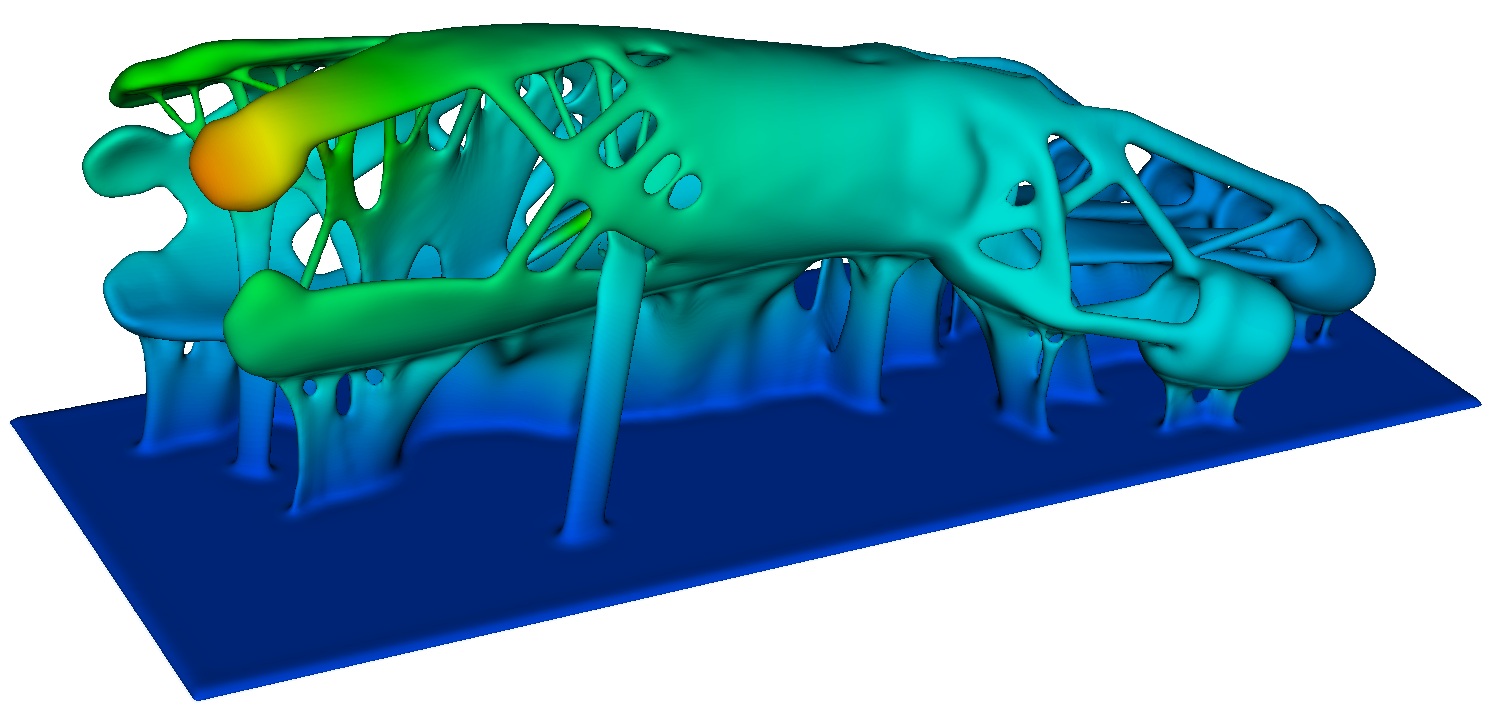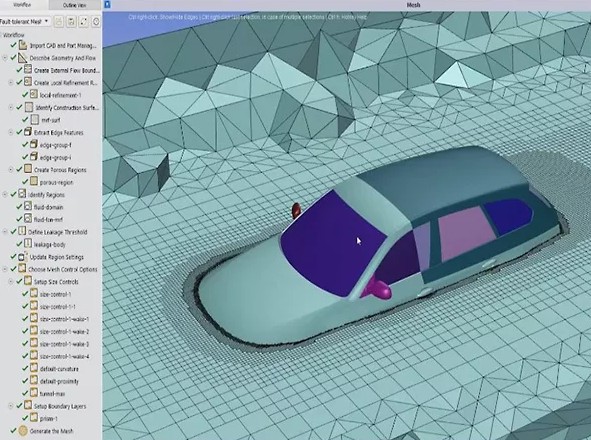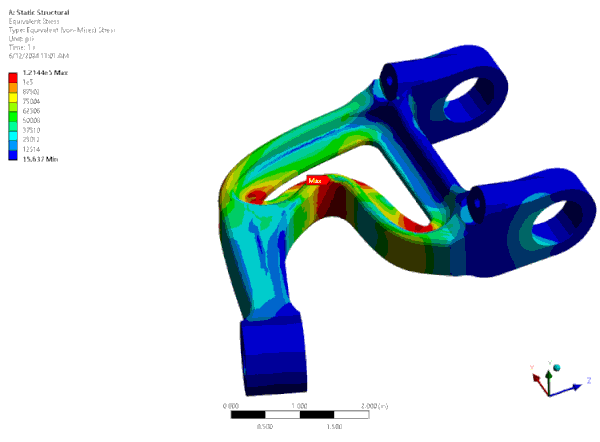Ansys Borrow Utility | Borrowing Licenses without Contacting the Server
The Ansys Borrow Utility enables users to borrow licenses that can be used without their computer making contact with the license server in cases where the client workstation won’t be able to directly communicate with the license server for a while, such as a laptop going to a remote worksite or someone working temporarily from home without a VPN.
Things to Know | Ansys Borrow Utility
Some licenses do not permit borrowing. The word “borrowable” must follow the product bundle name in the licensing file. When a license is issued, a borrowable license is set up. You can ask your SimuTech account manager to add this capability if your license cannot be borrowed.
- A license may be taken out on loan for up to 90 days in a calendar year, for a period of 30 days at a time. These restrictions apply to each license, not each user.
- Please be aware that you may only borrow one HPC pack (8core) at a time; individual HPC licenses (1core) cannot be borrowed.
- Remember that once you borrow a license, you are the only person who can use it until you return it or the loan period has passed.
- To avoid use issues with other users, it is advised to only borrow a license for the shortest time frame required.
Caution: Borrowing Ansys Licenses via VPN
For trustworthy results, borrowing should always be done on a local network.
Increased latency Home/WiFi Connections
- These can produce issues that prevent the license from being borrowed, returned, or even utilized. They can also cause noticeable delays when releasing licenses. When borrowing a license, please make sure you have a steady and powerful internet connection for the best results.
Limitations on License Checkout
- When returning a license, the borrow and return functionality tries to match specific network connection attributes. You can encounter a problem if you try to return the license using an adapter other than the one you used to check out (WiFi, Ethernet, and VPN connections are different types of adapters). If you disconnect in between these chores, even if you’re borrowing and returning using the same VPN…
- … The adapter properties may display differently, and you might encounter problems, as would be typical for daily operations. If this happens, look for ERROR – Unable to return a borrowed license.
Note to SimuTech Group Clients with Ansys Licenses
Most of our customers, especially medium-to-large organizations, keep Ansys software licenses on a corporate network server. This network-enabled (floating) licensing allows engineers across the organization to have access when they need it.
Each organization has different needs for Ansys products. One organization might be involved exclusively with structural analyses, so they need multiple seats of Ansys Mechanical Workbench™. Another organization might be focused on electric motor design and need a mix of Ansys Mechanical Workbench, Ansys Fluent, and Ansys Maxwell.
Sharing licenses across a corporate network works great, but everyone must be connected to the network. A license is “checked out” when an Ansys session is started up and “checked in” once the session is closed. This “checked out/in” process is controlled by the Ansys License Manager utility on the corporate network.
However, an engineer may need access to a license while he or she is away from the office (e.g traveling to a customer site). The engineer can then “borrow” or “check out” a license for a certain period of time, but that license it is not available to the other engineers during that extended period.
We strongly advise checking with your engineering management and corporate IT department before “borrowing” a license due to the potential impact to other engineers on your team.
To learn more about the “borrowing” process, check out our “How to Borrow ANSYS Licenses for Maximum Productivity” tips and tricks video.